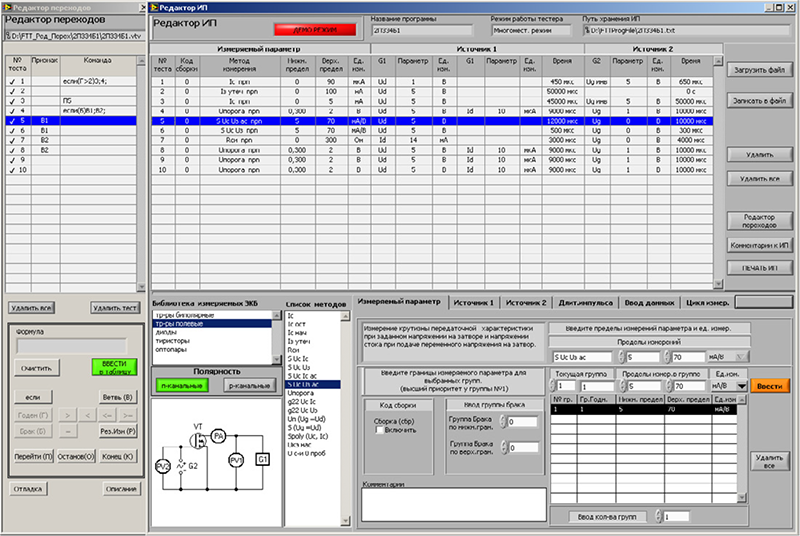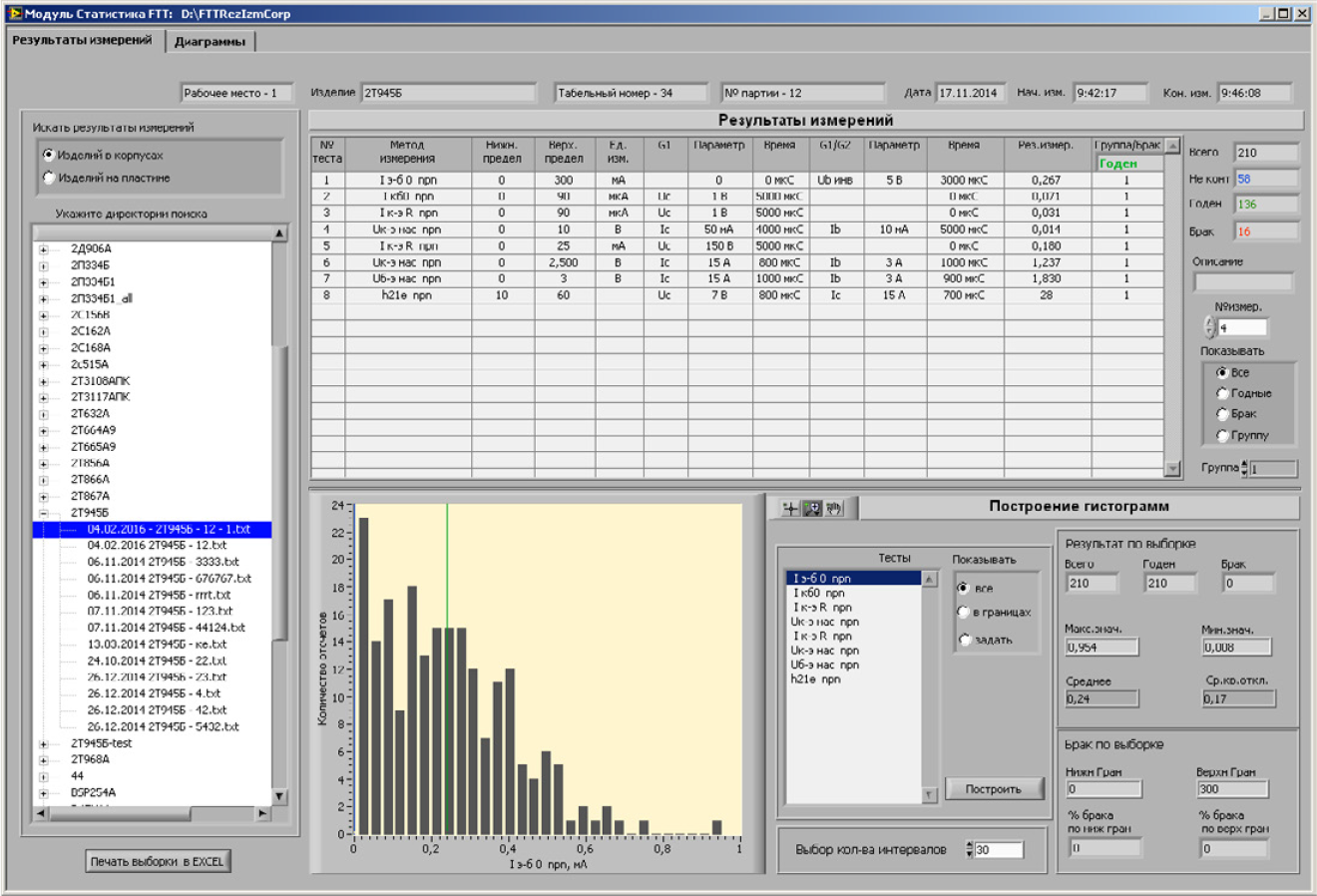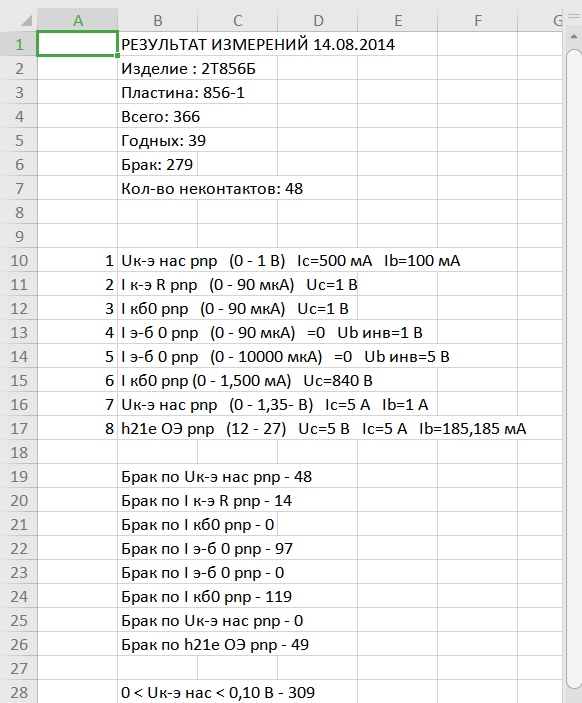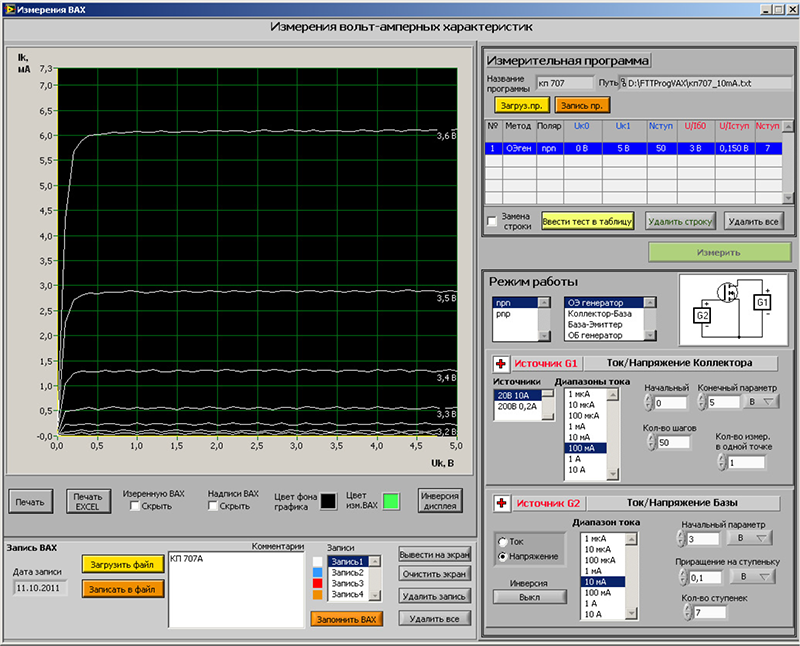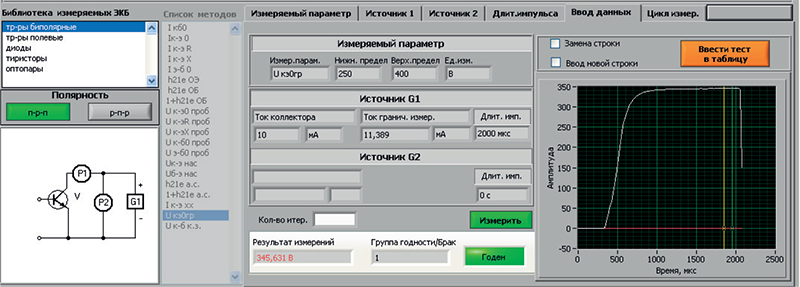Means for integration
with external equipmen
Means for integration with external equipmen
Options can be provided when purchasing the system and later, during operation, as part of ATE reconfiguration.
There are options for ATE integration, including special software modules, switches and integrated Handler, RS232, GPIB and LAN ports.
Use of the FORMULA® TT2 in testing of semiconductor devices
The design, hardware and software of the test system create good conditions for testing semiconductor devices, including for tests combined with measurements, for example, using hot-cold chambers.
FORMULA® TT2 Test system software
FORMULA® TT2 Test System operation is controlled by FTT software developed by FORM for maximum user convenience.
FTT software automates all phases of the measurement process, from test routine development and debugging to measurements and service procedures.
The software is uniquely simple to use, consisting of an intuitively understandable high level symbolic-graphical environment represented in table form Fig. 2. This means that the test program developer does not need to be qualified as a programmer.
Figure 2 FTT software environment window for writing and editing test programs
Test methods library
The basis for automating ATE operations is the Library of Semiconductor Devices Measurement Methods, created in compliance with metrological requirements and built into the FTT software.
Using the Library of Semiconductor Devices Measurement Methods, the measurement program is created by simply moving data from the technical specification for the item tested to the “Measurement Program Editor” table Fig. 2.
If the measurement program must be run using algorithms for conditional and unconditional transitions, the special “Transition Editor” tool is used to write the test program Fig. 2.
All tests and the parameters indicated within them are automatically combined into one measurement program, which can be run immediately on the device under test, either in full or step by step.
The convenience of the FTT program tool for creating tests leaves the engineer free to concentrate on the most important thing – the operating features of the test subject and effective resolution of quality control issues with the semiconductor devices tested.
The Library of Semiconductor Devices Measurement Methods includes 65 regulatory test methods, significantly simplifying the development, updating and modification of measurement programs and reducing processing time and quantity of errors created, as well as error correction.
It takes a maximum of 10 minutes to write one test program: just select the necessary measurement methods from the Library of Semiconductor Devices Measurement Methods and arrange them in order, and enter the test conditions and anticipated results.
Figure 3 Display of modes, methods and results in the measurement process
Test process control includes automatic documentation of data used to confirm the conformity or nonconformity of the tested component to the requirements of the technical specification or technical assignment. The data include information on the serial number of the measurement tool, the test-ing modes and the results of measurements for each test of each subject. The symbolic and graphical display of the results in the measurement process is shown in Fig. 3. It is also possible to display the results for measured lots for any time period Fig. 4.
Figure 4 Display of summary results for measurements over period in “Statistics” program unit
The FTT software makes it possible to automatically generate test records of measurements with various levels of detail: from the results of “Accept” / “Reject” grading to comprehensive reports for each device and parameter measured Fig. 5. The measurement records are easy to read and analyze and can be converted to the standard forms used at the user’s facility.
The records are automatically saved in a text or Excel file and serve as the documentary and metrological basis for quality complaint follow-up.
Data on measurements can be relayed to remote servers at the facility by connecting the test system to a network using dynamic libraries.
Figure 5 Measurement record in Excel format
Means of analysis and display
The “Statistics” software unit makes it possible to plot bar charts and graphs for visual interpretation of summary reports on measurements of various lots of devices over the required period Fig. 4 with the ability to analyze deviations in parameters and other indicators of items/lots.
Graphical interpretation of measurements in the form of current–voltage characteristic helps users to make a fast visual assessment of the measurement results, and to study the behavior of the device measured in a range of effects Fig. 6.
Figure 6 Graphical interpretation of measurements in the form of current–voltage characteristic
All of the measurements are displayed on the screen in the form of the measured value of the parameter, as well as graphically displayed as measured signal waveforms on the oscilloscope integrated into the system Fig. 7.
Figure 7 Graphical interpretation of measurement results in the form of oscillograms
Automation of service and metrological support
The FTT software service package covers all aspects of FORMULA® TT2 Test System operation, including equipment serviceability, hardware diagnostics and verification of metrological conformity.
Equipment maintenance time can be minimized as a result, giving users complete confidence in the accuracy of measurement results.
It is possible to control diagnostics and calibration of the test system and automatically generate verification records.